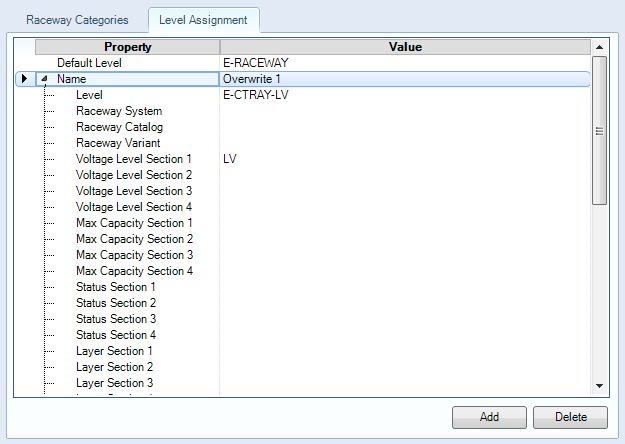Raceway Specifications - Level Assignment
Displays when you select the Raceway Specifications > Raceway Categories tab from the Options dialog. This lets you define level overwrites and assign specific criteria to use when assigning a raceway run to a level.
Then if all of these criteria are met, when defining the raceway in the Raceway Router, the raceway will be assigned to the Level defined for the overwrite.
| Setting | Description |
|---|---|
| Name | Enter a descriptive name for the Level Overwrite in the field. Expand the arrow icon in the Name field to display the properties. |
| Properties | n the Level field, select the level the overwrite
will be assigned to from the drop down list.
Use the remaining property fields to define criteria to use when assigning new raceway components to the defined overwrite level. The values can be defined by either entering them directly, selecting from a drop down list, or in the case of the Raceway System, Catalog or Variant properties, opening the Raceway Property Manager dialog and defining values from there. |
| Add | Adds a new Overwrite record to the list. Each new record will contain the same list of properties to use when defining criteria to use when assigning components to a level. |
| Delete | Deletes the selected overwrite record. |
| OK | Saves the changes and closes the Options dialog. |
| Cancel | Closes the Options dialog discarding any changes that have not previously been Applied. |
| Apply | Applies the changes without closing out the Options dialog. |